今天花了幾個小時解決 WireGuard 連不上的問題,解決後只想說…請還我 3 個小時。
機器是開在 VMware vSphere 6.7 上面的 CentOS Stream ,把 WireGuard 官方所有的安裝方法都裝了一次,不管怎樣都連不上。
後來看到了這篇文章 UEFI/SecureBoot/DKMS,如果使用 UEFI 安裝 Linux 且有開啟 Secure Boot 的話( vSphere 好像預****設都會開),就算你的 Kernel headers 的版本是對的,DKMS build 也過,不管怎麼 modprobe 就是沒辦法把這個 Kernel Module 載入。
把「安全開機」關掉就後開機可以使用了。(請還我 3 個小時)
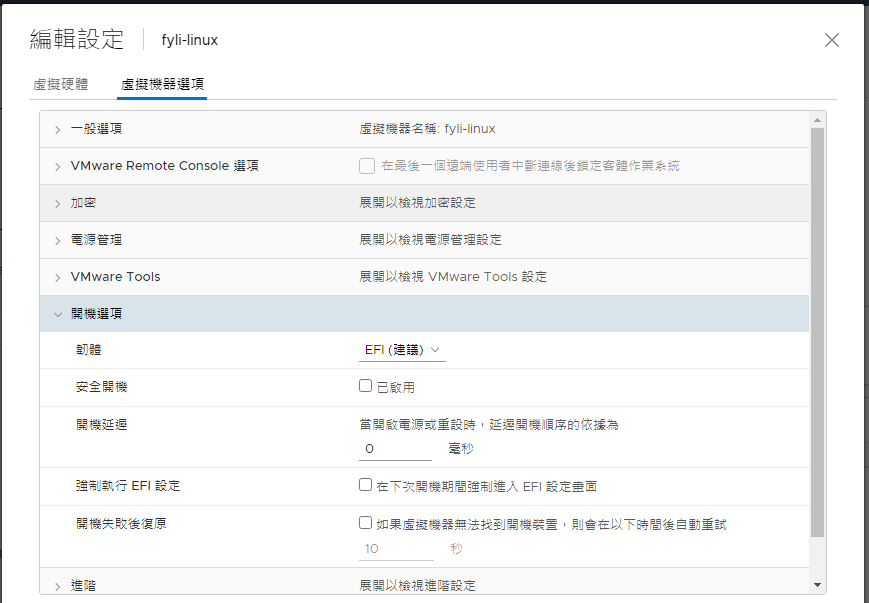
Ref: