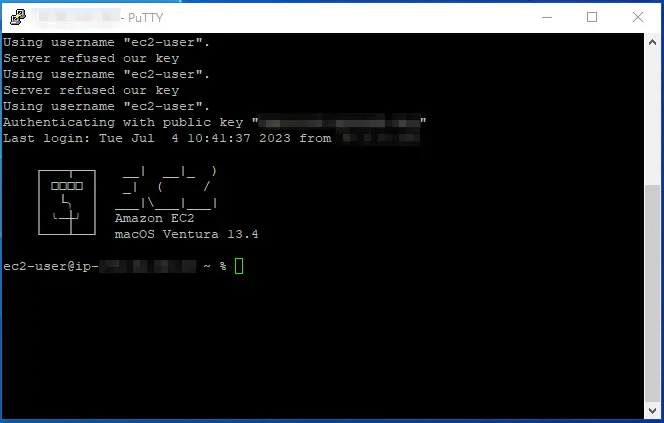在 OpenSSH 8.4 以後,預設停用了 ssh-rsa 的連線方式,但有一些工具卻僅能透過 ssh-rsa 來連線,幸好還可以透過設定 sshd_config 來重新支援 ssh-rsa。 由於這攸關安全性問題,還是不建議這樣做,還是盡量更新 Client 會比較安全一些。
修改 macOS 的 SSH 設定
在 /etc/ssh/sshd_config 最後加上兩行設定來啟用 ssh-rsa:
HostkeyAlgorithms +ssh-rsa
PubkeyAcceptedAlgorithms +ssh-rsa
或是使用 one line command 來加入設定:
% echo -e "HostkeyAlgorithms +ssh-rsa\nPubkeyAcceptedAlgorithms +ssh-rsa" | sudo tee -a /etc/ssh/sshd_config
重新啟動 macOS 的 SSH 伺服器
% sudo launchctl unload /System/Library/LaunchDaemons/ssh.plist
% sudo launchctl load -w /System/Library/LaunchDaemons/ssh.plist
使用 Putty 0.68 嘗試連線
在啟用 ssh-rsa 前,用 Putty 0.68 連會出現錯誤訊息:No supported authentication methods available (server sent: publickey),在啟用後就可以正常連線了。